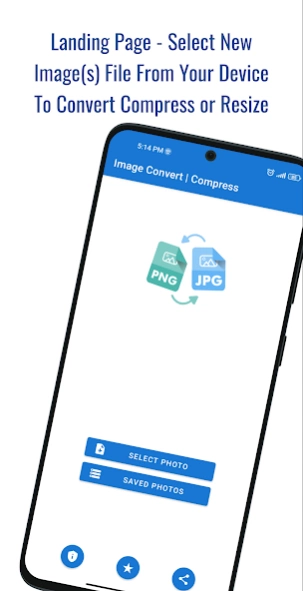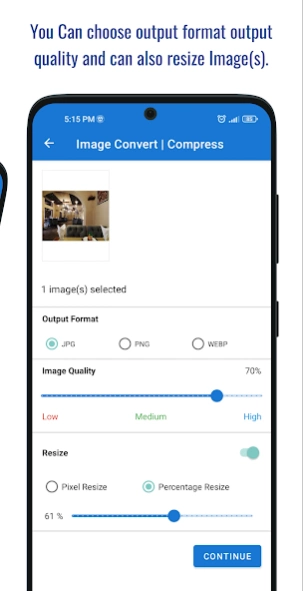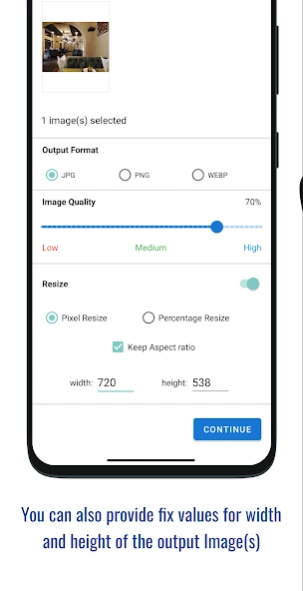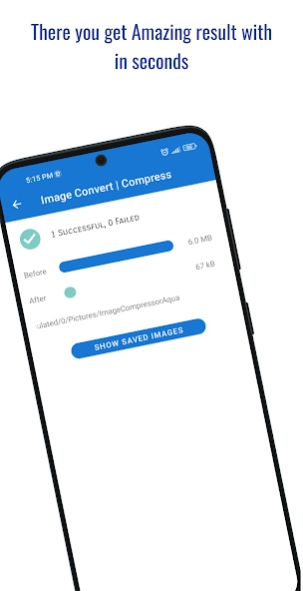Image Converter - JPG/JPEG/PNG 24
Free Version
Publisher Description
Image Converter - JPG/JPEG/PNG - Image Converter - Convert any Image to JPG/JPEG, PNG or WEBP. Reduce Image Size.
We are introducing our state-of-the-art Resize Image Converter Your ultimate solution for your image conversion needs! With seamless functionality to convert to JPEG, JPG, PNG, and WEBP, this app is a game-changer for anyone looking to transform their photos effortlessly.
JPEG Converter : Say goodbye to compatibility issues and hello to smooth conversion between JPEG, JPG, and PNG formats using a PNG converter.
⭐ Our app ensures that your images retain quality throughout the conversion process, allowing you to easily utilize a resize image converter. ⭐
Versatile image converter : Need to resize image or convert it to a different format? Our resize image converter app has you covered. With advanced resizing options and support for popular formats like JPEG, JPG, and PNG, you can tailor your images to meet your exact specifications with just a few taps. 🖼️
Are you in the market for a JPG Converter, PNG Converter, or a JPEG Converter ? We got you covered with an all-in-one app, Resize Image Converter ! 🚀🚀🚀
JPEG, JPG, PNG Converter: Whether you're converting images for web optimization, printing, or sharing on social media, in need of a resize image feature, we offer comprehensive support for JPEG, JPG, and PNG conversion within our JPG converter app.
With lightning-fast processing and exceptional quality retention, you can trust our app to deliver flawless results. 🎯
Convenient PNG Maker: Create PNG images on the go with our intuitive PNG maker feature. Select your desired image and activate the PNG converter in seconds. Perfect for creating transparent images or preserving image quality for web use, our PNG maker puts the power of conversion in your hands.
⭐ JPG converter converts any photo to a JPG file! ⭐
Efficient PNG Maker Batch Processing: Convert multiple images with our convenient batch processing feature. Whether resizing a photo collection or converting images to a different format, our app streamlines the process, saving you time and effort using JPG Converter!
User-Friendly Interface: Our JPEG converter app boasts a sleek and intuitive interface designed for users of all skill levels. Whether you're a seasoned professional or a casual user, you'll appreciate the simplicity and efficiency of our app's design. With straightforward controls and seamless navigation, using a JPEG converter has never been easier .
Secure and Reliable: Rest assured that your data is safe and secure with the JPEG converter app's robust security measures. With encrypted file transfer and stringent privacy protocols, you can use JPG Converter confidently, knowing your information is protected at every step.
Unlock the Power of Conversion: Whether you're a photographer, designer, or everyday user, our Resize Image Converter app empowers you to unlock the full potential of your images. Say goodbye to format limitations and hello to endless possibilities with our versatile and reliable conversion tool. Download our app today and experience the future of image conversion!
About Image Converter - JPG/JPEG/PNG
Image Converter - JPG/JPEG/PNG is a free app for Android published in the System Maintenance list of apps, part of System Utilities.
The company that develops Image Converter - JPG/JPEG/PNG is Cards. The latest version released by its developer is 24.
To install Image Converter - JPG/JPEG/PNG on your Android device, just click the green Continue To App button above to start the installation process. The app is listed on our website since 2024-01-01 and was downloaded 2 times. We have already checked if the download link is safe, however for your own protection we recommend that you scan the downloaded app with your antivirus. Your antivirus may detect the Image Converter - JPG/JPEG/PNG as malware as malware if the download link to com.ashaquavision.imagecompressor.imageconverter.reducephotosize is broken.
How to install Image Converter - JPG/JPEG/PNG on your Android device:
- Click on the Continue To App button on our website. This will redirect you to Google Play.
- Once the Image Converter - JPG/JPEG/PNG is shown in the Google Play listing of your Android device, you can start its download and installation. Tap on the Install button located below the search bar and to the right of the app icon.
- A pop-up window with the permissions required by Image Converter - JPG/JPEG/PNG will be shown. Click on Accept to continue the process.
- Image Converter - JPG/JPEG/PNG will be downloaded onto your device, displaying a progress. Once the download completes, the installation will start and you'll get a notification after the installation is finished.